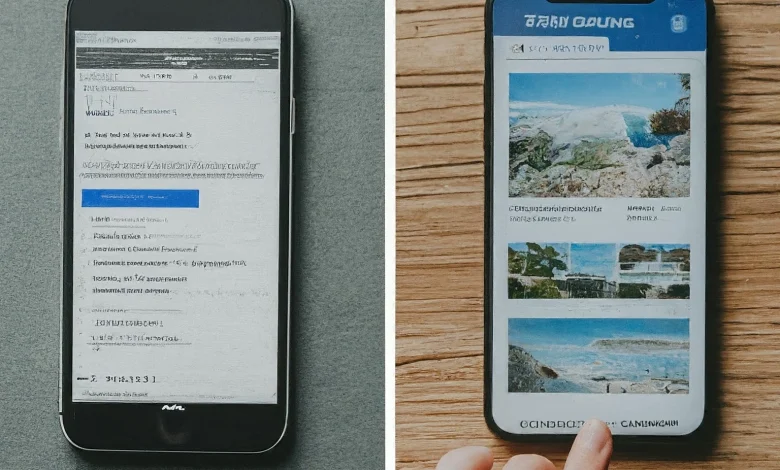Optimize Your Site with Mobile-Friendly Web Design
Does your website shrink gracefully or stumble frustratingly when viewed on a mobile device? In today’s digital world, optimizing your website for mobile is not an option—it’s a necessity. Gone are the days when browsing the internet was a desktop activity. Today, internet users are turning to their smartphones and tablets for a seamless user experience and immediate access to online content.
As a result, a mobile-responsive design is critical to ensure your website can adapt and provide an optimal viewing experience—easier reading and navigation with a minimum of resizing, panning, and scrolling—across a wide range of devices, from desktop computer monitors to mobile phones. Not having a mobile-friendly website is like shutting off the lights and locking the door to your business for a significant proportion of your potential market.
So, let’s ask again: Is your business ready to meet the sophisticated mobile user’s needs? In this article, we’ll explore the reasons why you need to make your website mobile-friendly and show you how to optimize your website for mobile devices. Let’s dive into the intricate world of mobile-responsive design and the methods to offer a seamless user experience.
Key takeaways:
- Understanding the importance of a mobile-responsive design in today’s digital landscape.
- Insights on the influence of mobile-friendly websites on overall business performance.
- Navigating through the practical aspects of optimizing a website to ensure a seamless user experience.
- Exploring essential components that make a website mobile-friendly and capable of adapting to various devices and screen sizes.
- Identifying strategies to enhance your website’s mobile performance and user engagement.
The Importance of Mobile Optimization
In this digital era, mobile optimization has become more than just a buzzword; it is a necessity for enhancing user experience and overall digital performance. It involves a multifaceted approach that includes understanding mobile user behavior, aligning with search engine optimization (SEO) algorithms, and responding to trends in mobile traffic growth. Let’s take a closer look at the significance of these components.
Understanding Mobile User Behavior
Mobile user behavior refers to how mobile users engage with web content on their devices. It includes elements such as browsing habits, engagement patterns, and usability preferences. By understanding mobile user behavior, businesses can tailor their websites to cater to these preferences, resulting in enhanced engagement and, consequently, more conversions and higher revenue.
Research shows that mobile users usually explore content in an ‘F’ pattern, reading from top to bottom and left to right. Thus, placing vital information in these areas can significantly improve content visibility and engagement.
The Impact of Mobile Usability on SEO
The core objective of SEO is to offer easily accessible and understandable content to both internet users and search engines. This objective underlines the significant role of mobile usability in SEO. A website with poor mobile usability often results in high bounce rates and low user engagement, which impacts its position on search engine result pages.
Note: Google uses a mobile-first indexing strategy, which means it predominantly uses a website’s mobile content for indexing and ranking. Therefore, if your website isn’t optimized for mobile usability, it may negatively affect your overall search engine rankings.
Mobile Traffic Growth and Market Trends
The incredible growth of mobile traffic over the last few years is a clear indication of changing digital consumption patterns. Websites that are not mobile-friendly risk losing a substantial chunk of this burgeoning audience. Market trends show a definitive shift toward a mobile-first approach, making it increasingly crucial for organizations to prioritize mobile-friendly website design in their digital strategies.
- The total number of mobile connections worldwide in 2021 was approximately 10.58 billion.
- 52.2% of all website traffic worldwide was generated through mobile phones in 2018.
- The average adult spends over 3 hours on their mobile device each day.
These statistics underline how critical mobile optimization is in the current digital landscape. By understanding mobile user behavior, aligning your website with mobile usability norms, and keeping pace with mobile traffic growth and market trends, you can enhance your website’s performance and, ultimately, its bottom line.
Characteristics of a Mobile-Friendly Website
In the virtual landscape, the term mobile-friendly website frequently surfaces. However, not everyone fully understands what constitutes a truly mobile-optimized site. In this section, we’ll discuss some of the core mobile-friendly website features that are crucial for offering an excellent mobile user experience and adhere to mobile usability principles.
The essence of a mobile-friendly site is not constrained to its appearance, but also heavily linked to the user experience it offers. Essential characteristics of a mobile-friendly site encompass aspects such as readability, accessibility, responsiveness, navigation, and load times. It is imperative to acknowledge these characteristics and implement them in your website design process to enhance the mobile user experience.
- Readable fonts: The text on a mobile-friendly site should be legible without the need for users to zoom in.
- Accessible menus: Menus should be easily accessible, with links spread out for easy touch navigation.
- Responsive design: The site layout should adjust automatically to fit different screen sizes.
- Touch-friendly elements: All elements, including buttons and forms, should be touch-friendly for a seamless user experience.
- Fast load times: Faster load times keep mobile users engaged, making them less likely to abandon the page.
- Mobile-optimized content: The content should be concise, compelling, and optimized for quick loading on mobile devices.
- Mobile-optimized images: Images should be properly sized and optimized to load quickly on mobile devices.
Keeping these characteristics in mind, here’s a snapshot of how these mobile-friendly website features compare:
| Feature | Importance |
|---|---|
| Readable fonts | Improves readability and user engagement |
| Accessible menus | Enhances navigation and usability |
| Responsive design | Provides a seamless viewing experience across different screen sizes |
| Touch-friendly elements | Ensures easy interaction for users |
| Fast load times | Promotes user engagement and reduces bounce rate |
| Mobile-optimized content | Captures user attention and provides valuable information quickly |
| Mobile-optimized images | Improves visual appeal while ensuring fast load times |
In conclusion, a truly mobile-friendly website comprehensively considers all of these factors to provide an optimal user experience. It not only appeals aesthetically but also addresses functional aspects to leave a lasting impression on the user. Therefore, you should always aim to include these features in your mobile website design process.
Mobile-First Design vs Responsive Web Design
In the evolving world of web design, approaches such as mobile-first design, responsive web design, and adaptive design have emerged as leading strategies for creating mobile-optimized websites. Each of these techniques has its own unique advantages and is best suited to specific scenarios based on factors such as target audience, website purpose, and design complexity. Let’s delve into these three concepts to decipher their distinctive features and respective benefits.
What is Mobile-First Design?
Mobile-first design is a design philosophy that endorses the development of mobile designs ahead of designs for other devices. The underlying idea is to address the constraints of mobile browsing upfront, primarily because of the restrictions in screen size. Once the mobile design is nailed down, the design is then scaled up to suit tablets, desktops, and other larger devices. This approach is favored because it prioritizes loading speed and navigational ease for mobile users, who make up a massive chunk of modern-day internet traffic.
Differences Between Responsive and Adaptive Design
Responsive web design and adaptive design are two other essential design approaches that are somewhat different from mobile-first design. Responsive design involves designing a website so that its layout fluidly adjusts to fit the screen on which it is viewed. This technique aims to deliver a consistent user experience across all devices.
Adaptive design refers to creating multiple fixed layouts for specific screen sizes. When a page is loaded, the server identifies the device’s screen size and displays the appropriate layout. Adaptive design accommodates diverse user preferences and habits, but it demands a more complex coding process.
| Design Approach | Key Feature | Suits Which Scenario |
|---|---|---|
| Mobile-First Design | Mobile designs are developed first, which are then scaled up for larger devices. | When the target audience primarily accesses the website via mobile devices. |
| Responsive Web Design | The website layout fluidly adjusts to match the screen size of the viewing device. | When a consistent user experience across all devices is desired. |
| Adaptive Design | Multiple fixed layouts are created for specific screen sizes. | Highly diversified user preferences and habits, ready to invest in complex coding. |
Choosing the Right Approach for Your Website
Choosing between mobile-first, responsive, and adaptive design largely depends on your website’s specific needs and your target audience’s behavior. A deep understanding of your users’ preferences, along with well-defined website objectives, will guide you in making the best choice for your web design strategy.
Responsive web design, with its single layout for all devices, brings consistency but may not always offer the most optimized user experience on mobile devices. Mobile-first design prioritizes mobile user experience, which is beneficial as mobile traffic outstrips that from other devices. Meanwhile, adaptive design allows you to provide the most optimized user experience on each specific device, at the expense of more complex development.
In conclusion, understanding the differences between these approaches – mobile-first design, responsive web design, and adaptive design – will allow you to choose the one that suits your website’s specific needs best, aligning with your website’s objectives and your target audience’s preferences.
Best Practices for Mobile-Friendly Web Design
Creating a mobile-friendly web design depends heavily on applying the best practices in site layout optimization, navigation simplicity, and speed optimization. Let’s dive into these core aspects, essential for crafting a comprehensive and engaging mobile user experience.
Optimizing Site Layout for Smaller Screens
Effective site layout is a crucial first step. Ideally, your design should present crucial information effortlessly without the need for excessive scrolling or zooming. The technique of Responsive Web Design, which restructures content based on the screen dimensions, allows content to flow naturally on a variety of screen sizes.
Simplifying Navigation for Touch Interactions
Touch-friendly design is integral to the mobile web experience. This involves larger touch targets for buttons and links, spaced efficiently to avoid accidental taps. Moreover, the navigation menu should be simple and intuitive, ideally tucked into a hamburger menu or a bottom navigation bar for easy thumb access.
Speed Optimization for Mobile Users
In the age of high-speed data, slow-loading websites are a user’s nightmare. Speed optimization techniques, such as reducing image sizes, leveraging browser caching, and minimizing the use of custom fonts, can significantly improve a website’s performance on mobile devices.
| Best Practice | Description | Impact on User Experience |
|---|---|---|
| Responsive Web Design | Automatically adjusts the website layout based on the screen size and orientation | Improves readability and usability across multiple devices, reducing the need for resizing or panning |
| Touch-friendly Design | Facilitates larger touch targets for buttons and links, adequately spaced, and simplified navigation | Prevents frustrating accidental clicks and enhances seamless navigation |
| Speed Optimization | Involves techniques to enhance website loading speed, like minimizing server response time and optimizing images | Reduces bounce rates and improves user engagement and conversion rates |
Fulfilling these best practices for mobile-friendly web design will ensure that your website is not just user-friendly, but also SEO-friendly. By achieving a site layout that is optimized, easily navigable and fast, you can significantly improve your website’s reach and performance.
Mobile-Friendly Web Design
In the realm of mobile-friendly web design, there are a few core aspects that set the great apart from the good. The outstanding designs effectively incorporate intuitive UX/UI principles, strategic use of white space, and most importantly, responsive images and media. In this section, we will dive deeper into these individual elements and elucidate their importance for business websites wanting to establish a strong mobile presence.
Incorporating Intuitive UX/UI Design for Mobile
“Good user experience just makes sense.”
An intuitive UX/UI design forms the heart of any mobile-friendly website. Design that puts the user first ensures that your website remains easy to navigate, with every element fulfilling a clear purpose. The simpler the user interface, the quicker the user can complete the task at hand. Businesses should focus on implementing a compelling design which enhances the user experience, thereby maximizing user engagement and conversion rates.
Effective Use of White Space in Mobile Design
White space, often overlooked in design, plays a crucial role in improving legibility and focus. Most importantly, on smaller screens of mobile devices, white space utilization can be the difference between a fluid, comfortable user experience and a cluttered, confusing user journey. Appropriate use of white space can simplify your website, making it look clean and professional, while enabling users to absorb information more comfortably.
Responsive Images and Media for Mobile Devices
One key aspect that can’t be compromised in the mobile-first design is the use of responsive images and media. It’s important to remember that the different screen sizes of mobile devices demand images and media that adapt promptly to offer the best viewing experience. Images should automatically resize and switch to an optimized version depending upon the specific device viewing them. This improves website page load times and significantly enhances overall user experience on mobile devices.
| Key Components | Description |
|---|---|
| Intuitive UX/UI design | An engaging and easy-to-navigate user interface that enhances user experience. |
| White space utilization | Strategic use of white space to improve legibility and focus, enhancing user experience. |
| Responsive images and media | Adaptive images and media that provide an excellent viewing experience on various mobile devices, thereby improving page load times and overall user experience. |
Incorporating these important elements into your mobile web design strategy can ensure that your website offers a seamless, engaging user experience across all mobile devices. Whether it’s through intuitive UX/UI design, effective use of white space, or ensuring your images and media are responsive, the key lies in creating a mobile-friendly web design that resonates with your users and delivers on their expectations.
Technical Aspects of Mobile Website Optimization
In the realm of digital communications, working with mobile devices brings its technical challenges and considerations. As the world gravitates towards mobile browsing, it is critical to ensure your website adapts to it and offers an efficient and enjoyable experience. Several mobile website optimization techniques and principles must be employed to meet the increasingly rigorous web performance standards.
One of the primary aspects of mobile website optimization revolves around coding standards. Coding for mobile devices demands efficiency and precision, keeping in mind that devices hold limited computational power and memory. The correct and clean usage of HTML, CSS, and JavaScript can significantly influence your website’s performance on mobile devices.
Server response times also play a crucial part in creating a seamless mobile experience. Remember, mobile users are often on the go, expecting quick and unhindered access to online content. Fast server response times ensure that your website’s content is delivered rapidly, reducing the overall load time.
Performance enhancements for mobile website optimization extend beyond script minimization and faster server responses. A variety of other techniques can also be employed for continuous improvement and maintenance of your site’s performance on mobile devices.
“In a mobile-first world, it is not the strong who survive but the fast.”
- Eliminate render-blocking resources: Render-blocking resources could weigh down your mobile site’s speed. Review your code and remove unnecessary CSS and JavaScript that are preventing your page from quickly rendering.
- Implementing Lazy Loading: This practice involves only loading the necessary content a user needs immediately. As the user scrolls, additional content then loads as required. This can drastically reduce the initial load time for a webpage on mobile devices.
- Minification of Code: Minification techniques can effectively reduce the size of your website’s code by eliminating unnecessary characters. This can significantly improve the loading time of your mobile website.
- Images and Media Optimization: Compress images and videos or use modern formats like WebP for images and MP4 for videos to ensure faster loading and lesser data usage on mobile devices.
These are just a few techniques that can be utilized as part of your mobile website optimization strategy. As technology advances, we must keep abreast of the latest developments to ensure that our mobile sites align with evolving web performance standards. Remember, a fast and efficient mobile site can directly impact user engagement, enhancing your online success.
Testing Your Website’s Mobile Usability
In the dynamic digital landscape, assessing your website’s mobile-readiness is of paramount importance. It’s not just about having a mobile-friendly design, but your website also has to meet the functionality and seamless navigation demanded by mobile users. Let’s delve into the methods for mobile usability testing, the mobile-friendly testing tools available, and the importance of user feedback collection.
Tools for Mobile-Friendly Testing
There is an extensive array of tools for mobile-friendly testing available. These range from Google’s Mobile-Friendly Test and Search Console, offering insights into how Google analyses your site, to BrowserStack and LambdaTest, providing cross-browser testing on real devices. To conduct comprehensive mobile usability testing, you must choose the tools that align with your specific requirements and expectations.
Interpreting Test Results & Making Improvements
Interpreting the results from mobile usability tests often involves tracking metrics like task success rate, error rate, abandonment rate, and time on task. The key is to analyze these results in the context of your mobile user’s journey and make improvements. These improvements may be immediate fixes if errors are discovered or longer-term design changes if the user interaction is hampered in any way.
User Testing and Feedback Collection
User feedback is an invaluable resource to continually iterate and adapt your mobile-friendly design. Whether through surveys, user interviews, or usability testing, collecting direct feedback from your users will offer a truthful reflection of your website’s mobile usability. It discloses what works well for users and which aspects require improvement.
| Mobile Testing Tool | Purpose | Key Feature |
|---|---|---|
| Google’s Mobile-Friendly Test | Assess mobile optimization | Insights into how Google perceives your mobile site |
| Search Console | Measure site’s Search traffic and performance | Mobile Usability report |
| BrowserStack | Conduct cross-browser testing on real devices | Access to more than 2000 real devices and browsers |
| LambdaTest | Perform automated web testing | Online Selenium Grid for automated cross browser testing |
The Role of Content in Mobile-Friendly Design
In the rapidly evolving digital world where mobile web browsing has now taken precedence over desktops, creating a mobile-friendly design isn’t just about the layout or navigation. A pivotal part of this process involves planning an effective content strategy for mobile. Just as a brick-and-mortar store arranges its displays attractively and conveniently for its customers, so should your website present its content for mobile users.
Here, mobile content optimization enters the picture. Its compendium includes offering concise, compelling content that fast-loads and fits the smaller, more restricted screen real estate of mobile devices.
Remember, while your words carry your message, how you present them affects how your audience receives it.
Mainly, focus on these key tactics:
- Shorten your text. Mobile users usually scan the content, not read it.
- Make use of the power of headings and subheadings for organization and emphasis.
- Use bulleted lists where possible for easy quick-reads.
- Ensure fast-loading media. Compress images and go light on videos and animations.
- Avoid large blocks of text. Instead, pop in more white spaces via shorter paragraphs.
Let’s delve deeper to understand how to effectively implement these tactics.
Web Development for Mobile: Frameworks and Technologies
In this segment, we will delve into the technological building blocks of a mobile-friendly website, namely web development frameworks and emerging mobile technologies. To design a website that is truly optimized for mobile devices, it is crucial to make informed decisions about which technological tools and methods you employ. So, whether you’re a seasoned developer or a layman seeking to familiarize yourself with the basics, there’s valuable insight to be gleaned from this discussion.
Selecting the Right Web Development Framework
Whether you’re building a traditional website or an innovative app, your choice of web development framework plays a fundamental role in determining the functionality and performance of the final product. The key to selecting the right framework lies in evaluating its compatibility with your project’s specific requirements and constraints, as well as its ability to provide a seamless, user-friendly experience on various devices.
| Framework | Description | Benefits |
|---|---|---|
| AngularJS | An open-source front-end web application framework mainly maintained by Google. | Great for single-page applications, easy data binding, extended features like dependency injection. |
| ReactJS | A JavaScript library for building user interfaces, maintained by Facebook. | Excellent for creating reusable UI components, virtual DOM enables faster performance. |
| VueJS | A progressive framework for building user interfaces. | Easy integration, simplicity, flexibility, and excellent documentation. |
Emerging Technologies in Mobile Web Development
As a realm that’s constantly in flux, staying updated about the latest emerging technologies is integral to excelling in mobile web development. These could range from novel programming languages and platforms, to groundbreaking procedures and protocols. Currently, Progressive Web Apps (PWAs), Artificial Intelligence (AI), Augmented Reality (AR), Virtual Reality (VR), IoT, and Cloud Computing are making waves in the realm of mobile development.
Progressive Web Apps (PWAs): The Next Frontier
Regarded by many as the fusion of the best aspects of web and mobile app features, Progressive Web Apps (PWAs) are increasingly becoming a core part of mobile web development strategy. Their key attributes like the ability to work offline, receive push notifications and access device hardware, makes them a potent tool in creating immersive, high-performance web experiences on mobile. This makes PWAs a hot topic for anyone interested in mastering the art and science of mobile-friendly web design.
Conclusion
As we bring this comprehensive guide to a close, it’s essential to reflect on the core lessons we have discussed, encompassing key considerations, optimal practices, and sophisticated strategies in the realm of mobile-friendly web design. The digital landscape is evolving, and with this evolution, there is a compelling need for businesses to optimize their mobile web presence for a richer, streamlined user experience.
Key Takeaways for Mobile-Friendly Web Design
The importance of a mobile-friendly website cannot be understated in today’s mobile-centric world. From understanding mobile user behavior to recognizing the core features of a mobile-friendly website and adopting the best strategies for web design, these are crucial elements for success. One cannot ignore the significance of content in mobile design and utilizing emerging technologies in mobile web development.
Actionable Steps to Optimize Your Mobile Web Presence
First, prioritize mobile-optimization and ensure your website design is responsive, adapting to various screen sizes and devices. Simplify your site navigation and optimize its layout, making it intuitive and easy for touch interactions. Enhance speed for mobile users and remember that continuously testing, obtaining user feedback, and making necessary adjustments are vital in your web development journey. Finally, choose the right web development framework, keeping pace with emerging mobile technologies.
Staying Ahead: The Future of Mobile Web Design
Mobile web design is a dynamic field. Staying ahead in such a fast-paced world requires staying informed about the latest trends and predicting upcoming innovations. Progress in areas like AMPs, VR/AR, AI, and machine learning will continue to revolutionize the domain. Hence, anticipating these trends and preparing your website to efficiently exploit these advancements can deliver a considerable competitive advantage.